General Information on PLANTA customizer
Information
- PLANTA customizer allows individual business processes to be mapped in the PLANTA system with adaptations ranging from the terminology used through the definitions of user roles up to the creation of interfaces.
- It is distinguished between module and system customizing:
- The module customizer enables the role and user-specific creation and modification of PLANTA menus and modules.
- Unlike module customizing, system customizing is not about making simple modifications, but about making substantial changes to the PLANTA System.
Structure of the Module Customizer
Data Structure
- PLANTA project records are edited in data fields of the modules.
- A module (MOD) consists of data areas.
- A data area (DA)
- corresponds to a data table (DT).
- consists of data fields (DF).
- A data field corresponds to a data item (DI).
- A data item belongs to a data table.
- The data items of a data table form a record.
Module details
- A module
- must have at least one data area assigned to it.
- can have any number of data areas.
- A data area
- can be used multiple times, i.e. be assigned to several modules.
- must have at least one data item assigned to it as a data field.
- can have any number of data items assigned to it as data fields..
Representation of the database in the module
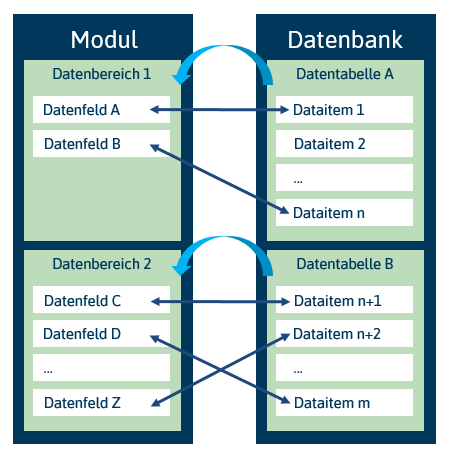
Important System Customizer Terminology
| Term | Explanation |
|---|---|
| Data Dictionary | Contains all information on the data model.
|
| Data tables (DT) | Name for a collection of similarly structured data which is usually technically stored together.
|
| Relationships | They contain the relationships between data tables. There can be a maximum of 31 relations for a data table. These cannot be modified by the customizer.
|
| Data item (DI) | PLANTA name for the smallest logical data object.
|
PLANTA Database Schemas
| System Databases | Name | Description |
|---|---|---|
| System | Q1B | Here, the system data is saved |
| Customizer | Q2B | Here, the customizing data is saved |
| Persons | Q3B | Here, the person data is saved |
| User databases | Name | Description |
| Persons | Q3B | Here, the person data is saved |
| Project and portfolio management | Q5B | Here, project and portfolio management data is saved |
| Customer database | Name | Description |
| Customer database | K[License number]: | Contains individual data tables. |
| See also : ER diagram of the database |
To be Considered
Caution
- With the help of the PLANTA customizer you can change the entire PLANTA system.
- If used improperly, it may, however, lead to a loss of data or to the destruction of the PLANTA system.
- If used properly, the flexibility of the customizer allows for a configuration of the PLANTA system to meet your individual requirements.
- It is important to always perform a data backup before customizing.
- System customizing can make substantial changes to the functionality of the PLANTA system and can even destroy them. Careful project planning and data backup are essential before starting to carry out the work.
- The entire PLANTA functionality is stored in the data tables of the Q1B – Q3B databases. If a change that is destructive to a function is carried out at a crucial point, a possible consequence may be, in extreme cases, that the PLANTA system can no longer be opened. If no data backup is available in such a case, all customizing information will be lost and a complete reinstallation will be required. The contents of the Q1B, Q2B, and Q3B databases can only be changed in PLANTA itself.
- In doubtful cases, it is preferable to consult PLANTA before undertaking any measure.
- The Q1B, Q2B, and Q3B databases are application-independent. They are required by the system customizer in order to process the Q5B database.
- In the Q1B, Q2B, and Q3B databases, customizing is not permitted. This means that it is not permitted to customize the Customizer.
- It is recommended that only trained personnel be entitled to carry out customizing.
- If you make individual changes to your PLANTA system, you have to keep an eye on the update safety of your system. For further information, see the Individual Customizings and Update Safety topic.