Module
Information
- In PLANTA, a module (also called View) is a unit which allows you to display and edit data from the database (e.g. project data). For example:
- The Project Core Data module allows you to define the basic data of a project and shows the project basic data already defined saved in the database.
- The Schedule module allows you to define work packages, to schedule and link them, etc.
Module Structure: Interface
Components of a module
- Module title
- contains the name of the module.
- Data fields
- contain data
- can come with different data field behavior.
- Data windows
- subdivide module data for the sake of clarity. As a result, data fields can be contained in one or several windows (maximum 3).
- Data fields can be unhidden/hidden per data window or be moved between the windows
- Scrollbar
- As soon as the data cannot be displayed completely, vertical or horizontal scroll bars are displayed.
Module Structure: Technology + Logic
Information
- From a technical point of view, a module consists of data areas which in turn contain data fields from data tables.
- From a user’s point of view, a module consists of records.
- A record summarizes attributes/parameters of an object with their corresponding values.
- Values are displayed in separate data fields.
- What data fields belong to a record (record structure) is defined by the customizing of the corresponding data area.
- A record can be displayed differently on the interface: in the form of a line (horizontal layout), in the form of a column (vertical layout), or arranged arbitrarily (in forms).
- A horizontal record can extend over several windows.
- The same data field over several records forms a data logical column.
- Depending on the layout, a data logical column can consist of the visualization of a column (horizontal layout), a line (vertical layout) or a form from the field which is always at the same position across all records.
- If there is only one record in a data area, one column = one data field.
Example
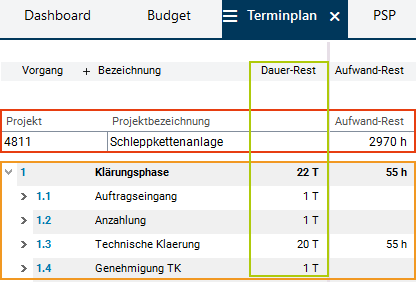
- The image above shows two data areas: Project data area consisting of a record and of a task data area consisting of five records.
- The record of the project data area has three columns (Project, Project name, and Remaining effort), consisting of one data field of the same name each with the corresponding values.
- The records of the task data area have four columns (Task, Task name, Remaining duration, Remaining effort) with the corresponding values.
- Each of these columns consists of 5 data fields which correspond to 5 records.
- The Remaining effort layout column contains a data logical Remaining duration column in the Task area. The Remaining effort layout column, in contrast, consists of two data logical columns: the Remaining effort column of the project record and the Remaining effort column of the task records.
In some PLANTA standard modules, a fixed heading line is used for data areas with numerous records which is fixed at the very top of the module, just like the heading line for task columns in the example above in contrast to the heading line for project columns which are positioned directly above the record. When scrolling in an area of a module with numerous records, the fixed heading line is not scrolled, so that the column names remain visible.