Information
- The connection between client and server cannot be established if
Details
- The following dialog window will be displayed:
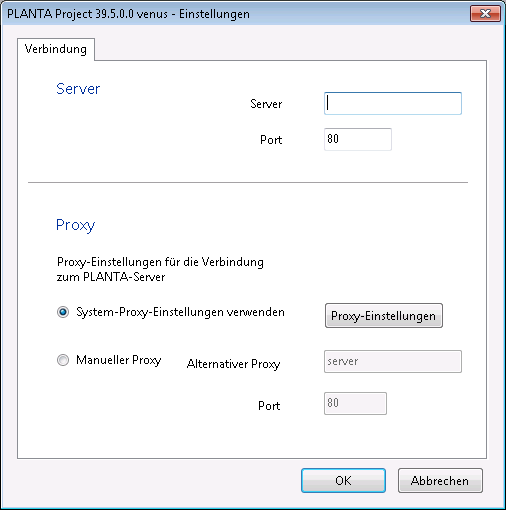
Establish a Connection to the Server (Directly)
Procedure
- Enter the server name in the Server field and the port number in the Port field.
- Confirm with OK.
- The client attempts to establish a connection to the server.
- If no connection can be established, the following dialog window will be displayed:
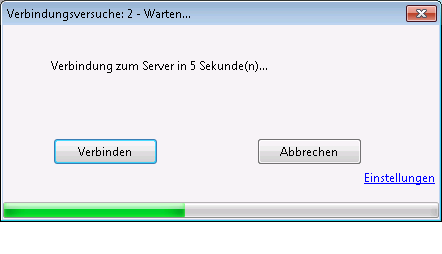
- The client will attempt to establish a connection. The interval between the connection attempts is prolonged by 10 seconds upon each attempt (auto connect).
Details
- By clicking on the Connect button, an immediate attempt to establish a connection will be triggered.
- By clicking on the Cancel button, the client will be closed.
- After clicking on the Settings link, the first dialog window will be displayed again. Server name and port number can be entered again.
Note
- Upon crash or when the server is terminated, the client attempts to reestablish the connection to the server. In such a case, the message is displayed until it has reestablished this connection (reconnect). As soon as the connection to the server is established again, the login dialog message is displayed.
Establish a Connection via Proxy Server
Procedure
- By clicking on the Proxy settings button, the Windows proxy settings can be configured.
- Alternatively, the proxy settings can be adjusted manually as well.
- Activate the Manual proxy checkbox in the Proxy area.
- Enter the server name in the Alternative proxy field and the port numbers in the Port field.
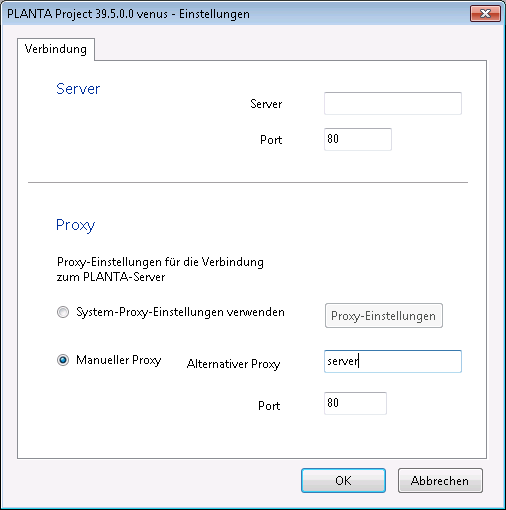
- Confirm with OK.
- The client will attempt to establish a connection to the server.