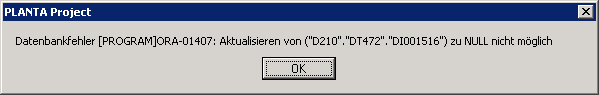Classification of Errors
Information
- This topic provides an overview of the error types occurring in PLANTA project and helps you to identify errors.
Note
- In case of an error, please take account of the Error Treatment and contact the PLANTA support if necessary.
Python Error Messages
Information
- Python error messages mostly occur as a result of wrong python customizing (e.g. insufficient error treatment).
Macro
Information
- The python error message contains information for identifying errors and patching:
- the module number of the macro
- the (class 'Name error'column) error
- where the error occurs within the macro (in this example: in line 4)
Example

Value Range
Information
- For value ranges, there are errors occurring during customizing and others occurring when opening the module containing the defective value range.
Details
- Case 1: For value ranges of the VR type =PY, a first validation of the python code (e.g. indent) takes place when you make an entry in the Value range field and click outside of the field. DT412 Dataitem DT412 Dataitem This error message contains the following information:
- the DI number and the Python ID of the DI
- the error and the location where it occurs within the value range

- Special case: For errors resulting from a failure to comply with a customizing rule, only the error itself is specified. Further Information on Python Value Range Functions

- Case 2: When opening a module containing the defective value range, a Python error message is displayed, containing the following information:
- the DI number, the Python ID of the DI and the function in which the error occurs
- the error
- where the error occurs within the value range (in this example: in line 3)

Client Error Messages
Information
- Client Error Messages (identifiable by GUI.UserInterface) are displayed when the client is in error state.
Example

Note
- Client errors occur unexpectedly, therefore the meaning of particular error messages cannot be described upfront. The content or the text of the error message therefore serves as a basis for the programmer to analyze the underlying error and not as an explanation of the error to the user or customizer.
- The error can only be analyzed with the help of the complete error message.
- The content of a client error message can be copied to the clipboard via CTRL + C. Alternatively, a screenshot of the error message can be created via Alt + Print.
Assertion failed
Information
- This type of error message only occurs in debug-versions.
- Hence, assertion error messages do not occur within systems installed at the customer's site since customers use the release version.
- In undefined program states, the Assertion failed error message with three buttons will be displayed:
- Abort: Cancels the program, see also Crash.
- Retryopens the debugger in order to debug the error.
- Ignore: The program flow is continued despite this undefined condition.
- I.e., under certain circumstances, it may be possible to continue to work but further assertion error messages may occur or the system may crash.
Example
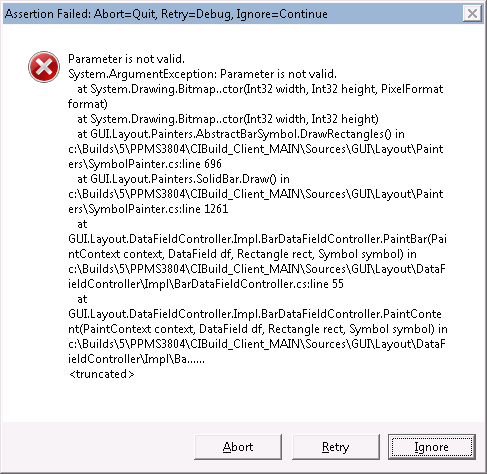
Server error messages
Assertion Failure
Information
- This type of error message is only displayed in the debug version and only once per session.
- Hence, assertion error messages do not occur within systems installed at the customer's site since customers use the release version.
- In undefined program states, the Assertion Failure error message with three buttons will be displayed:
- Continue: The program flow is continued despite this undefined condition.
- I.e., under certain circumstances, it may be possible to continue to work but further assertion error messages may occur or the system may crash.
- Abort: Cancels the program, see also Crash.
- Create Coredump:: A new core dump is created.
- Continue: The program flow is continued despite this undefined condition.
Example (exemplary)

Crash (Connection to server lost)
Information
- When this error message occurs, the connection to the server was terminated. It is therefore not possible to continue to work.
- The Connection to server lost message has three buttons
- Exit: Closes all panels.
- Work disconnected: The panels remain open, however, further editing is disabled. The system bar is extended (by the Disconnected. entry in front of the system title)
- Reconnect: Closes all panels and opens a new connection.
Example

Data base error
Information
- This error occurs upon problems with the database interface.
Example