Information and Notes
- PLANTA provides a transfer server for file exchange.
- Base of the PLANTA transfer server is an ownCloud installation hosted by PLANTA.
- Although all data is transferred encrypted, we recommend that you use additional protection (e.g. encrypting the files with a password).
Caution
- We expressly point out that any data on this server is not subject to a special security policy. All connections and transfers to this server are logged.
- By using this server, you agree to the ownCloud terms of use.
Login
Procedure
- Go to https://transfer.planta.de
- Enter a user name and a password (the password is communicated to you by PLANTA)
- Please change the password after your first login.
Upload Files (Upload)
Procedure
- After login, navigate to the required directory ( \download)
- In order to upload data, click on the arrow button.
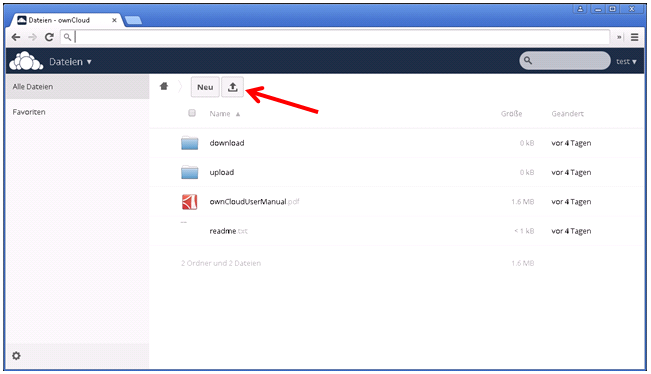
- Select file → Open
- Log out
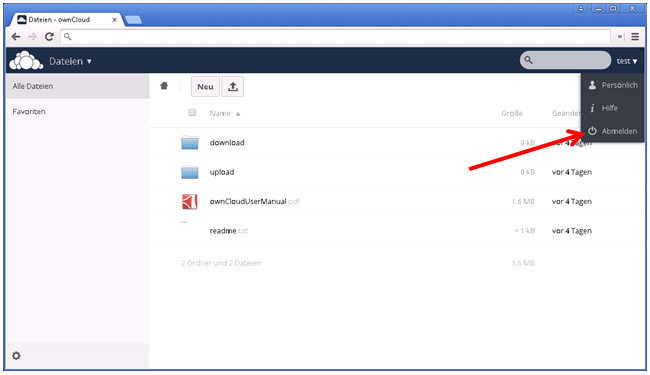
Download Files (Download)
Procedure
- After login, navigate to the required directory ( \download)
- Click on the file you want to download
- Log out