interface - Examples
This topic contains various examples on how to achieve different things using the PLANTA link API.
Executing an interface from code
Most interfaces are only manually run in the PLANTA link modules while developing and debugging.
- Afterwards most interfaces are called from a macro, running when the user performs a specific action or based on a timed job on the server.
- This example shows you how to initialize a template, copy it, execute it, check the results and send a mail when something goes wrong
# -*- coding: utf-8 -*-
import time
from ppms import ppms
from ppms.customizer import mail
from ppms import interface
BELASTUNGS_EXPORT = '0f0b2965-0e7a-4ff3-a515-6c8dc5b547fd'
RECIPIENTS_MAIL = 'support@company.com'
def on_load():
# We need a module instance to copy the config
mod = ppms.get_macro_module()
# Initialize the template config we want to use. Use a StaticConfig for better performance
template_config = interface.StaticConfig(config_id=BELASTUNGS_EXPORT)
if template_config is None:
raise ValueError('No config with id "%s"' % BELASTUNGS_EXPORT)
# Since templates can't be executed we need to make a copy before executing the interface. Since our parent is a StaticConfig our copy will also be one!
config = template_config.copy(invoker_module=mod)
config_id = config.config_id
# Change the name to be able to identify this config more easily later
new_description = 'Nachtlauf %s' % time.strftime('%d.%m.%Y')
config.description = new_description
# Load the data into the pool
counter = interface.transfer_step_one(invoker_module=mod, config=config)
if not check_results(config, counter, 'Source -> Pool'):
return
# Load the data into the target
counter = interface.transfer_step_two(invoker_module=mod, config=config)
check_results(config, counter, 'Pool -> Target')
# If we didn't have a pool we would call direct_transfer like this:
#counter = interface.direct_transfer(invoker_module=mod, config=config)
#check_results(config, counter, 'Datensätze ins Ziel übertragen')
# This function checks the results from a transfer and sends a mail when errors were encountered
def check_results(config, counter, subject):
sent_records = counter.sent_records
received_records = counter.received_records
failed_records = counter.errors
critical = counter.critical
body = 'PLANTA <em>link</em> Report\n\n'
if critical:
body = 'Critical Error during transaction!\n'
if failed_records:
body += 'Sent: {sent_records}\n\n' \
'Succeeded: {received_records}\n' \
'Failed: {failed_records}'
body = body.format(sent_records=sent_records, received_records=received_records, failed_records=failed_records)
if critical or failed_records:
# This only works if you're logging to PLANTA and not a file
body += '\n\n' \
'Last 20 rows from the log:\n\n'
body += '\n'.join(config.log_content.split('\n')[-20:])
subject = 'PLANTA link %s - %s' % (time.strftime('%d.%m.%Y'), subject)
message = mail.get_default_text_message(recipient=RECIPIENTS_MAIL, subject=subject, content=body)
with mail.EmailContext() as m:
response = m.send_message(message=message)
return False
return True
PY
Programmatically creating an interface
Using the PLANTA link API you can create entire interfaces completly from code.
- This is most useful when writing unittests
- The mapping we will create will look like this:
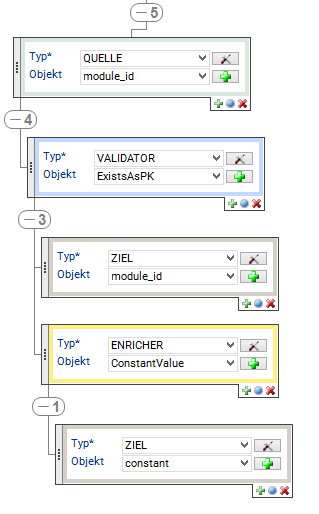
from ppms.interface import Config, MappingType
# We aren't using StaticConfig because we want to modify the structure at runtime
config = Config.create(description='Example Interface', template=True)
# Create the first source mapping
source = config.create_mapping(type=MappingType.SOURCE, object='module_id')
# Create a validator as a child to this source mapping
validator = source.create_child(type=MappingType.VALIDATOR, object='ExistsAsPK')
# Modify the parameters
validator.modify_parameter('table_num', '405')
validator.modify_parameter('child_when_invalid', 'ConstantValue')
# Create a target mapping and enricher as children to the validator
validator_target = validator.create_child(type=MappingType.TARGET, object='module_id')
enricher = validator.create_child(type=MappingType.ENRICHER, object='ConstantValue')
# Create another target mapping as a child to the enricher
enricher_target = enricher.create_child(type=MappingType.TARGET, object='constant')
PY
Disabling the validation for an interface
The validation step can be quite tedious when you have a complex interface.
- Luckily PLANTA link will cache the result and only revalidate the configuration when something that needs to be validated is changed
- Sometimes interfaces must change a specific value before running, triggering a sanity check everytime
- When you know that nobody is going to mess with the template and invalidate it you can skip the validation before execution by overriding the
is_validproperty
from ppms.interface import StaticConfig, direct_transfer
BELASTUNGS_EXPORT = '0f0b2965-0e7a-4ff3-a515-6c8dc5b547fd'
class ValidatedStaticConfig(StaticConfig):
# Overriding is_valid to always return True tells PLANTA <em>link</em> that the validation always succeeds
@property
def is_valid(self):
return True
mod = ppms.get_macro_module()
template_config = ValidatedStaticConfig(config_id=BELASTUNGS_EXPORT)
config = template_config.copy(invoker_module=mod)
direct_transfer(invoker_module=mod, config=config)
PY
Implementing a new conditional
You can write your own classes that derive from ppms.interface.BaseConditional to provide new conditions to determine which parameters PLANTA link should use
- All you need to do is write a class that inherits from
ppms.interface.BaseConditionaland implement theBaseConditional.valueproperty
from ppms import ppms
from ppms.interface import BaseConditional
from ppms.constants import SYS_VAR_LOGGED_IN_USER
# This conditional will return the current user
# You could use this f.e. to configure that only a certain user
# may execute a interface on production
class UserConditional(BaseConditional):
@property
def value(self):
return ppms.uvar_get(SYS_VAR_LOGGED_IN_USER)
PY