user_interface - dialog
The user_interface package provides various functions for common use cases with message boxes.
Classes
Button
Static variables
| Variable | Description |
|---|---|
| Button.YES | Text constant for "Yes" |
| Button.NO | Text constant for "No" |
| Button.OK | Text constant for "OK" |
| Button.BACK | Text constant for "Back" |
| Button.PREVIOUS | Text constant for "Previous" |
| Button.NEXT | Text constant for "Next" |
| Button.SELECT | Text constant for "Select" |
| Button.CANCEL | Text constant for "Cancel" |
ButtonList
Static variables
| Variable | Description |
|---|---|
| ButtonList.YES_NO | Constant for getting a =["Yes", "No"]= button list from ButtonList.get_button_text_from_value() |
| ButtonList.OK_BACK | Constant for getting a =["Ok", "Back"]= button list from ButtonList.get_button_text_from_value() |
Classmethods
| Function | Parameters | Return Value | Description |
|---|---|---|---|
ButtonList.get_button_text_from_value(cls, value) | value: One of the values defined in the static variables of this class | A list or None | Retrieves a list populated with text constants for use in message boxes |
Functions
| Function | Parameters | Return Value | Description |
|---|---|---|---|
ask_for_confirmation_via_dialog(dialog_message_id) | dialog_message_id: MSG | True or False | Displays a dialog message and checks whether the reply is positive |
ask_user_for_confirmation(message_text, button_enum, ole_id=OLE_QUESTION_MARK) | message_text: The text that should be displayed button_enum: One of the static variables of the ButtonList classole_id: OLE | True or False | Displays a message and checks whether the reply is positive. |
ask_user_for_input_via_dialog(dialog_message_id, verification_function=None) | dialog_message_id: MSG verification_function: A callable that takes one argument and returns True or False | User input | Asks the user for input. The dialog message should be configured to have 1 input field. The verification_function should be a callable that gets called with the user input and returns True / False depending on whether the input is valid.Will loop the question until a valid value is found, or return None when the user cancels |
ask_user_to_select_from_list(possible_values, heading='', transform_value_to_text=None, _selected_index=0) | possible_values: An iterable of values heading: Text transform_value_to_text: A callable that takes one argument and returns a string representation _selected_index: Internal argument | An object from the iterable of values or None | Displays a list of objects in a message box and lets the user choose one of the elements. |
show_custom_dialog_message(dialog_message_id, text, extend_original_text=False) | dialog_message_id: The dialog message to replicate text: The text that should be displayed extend_original_text: True / False depending on whether you want to replace the original text or extend it | Displays a dialog message with a custom text. | |
ask_user_to_select_from_objects(message, possible_objects, title='', transform_value_to_textstr, ole_id=None) | message: message that you want to show possible_objects: list of possible replies title: title of the dialog transform_value_to_text: A function that takes a single argument (an object from the list of values) and returns a proper string ole_id: ole_id that you want to have | Presents the user with a dialog where he/she can choose from multiple replies. |
Examples
Utilizing ask_user_for_confirmation
PY
from ppms.user_interface import ask_user_for_confirmation, ButtonList
message_text = 'Should something be done?'
if ask_user_for_confirmation(message_text=message_text, button_enum=ButtonList.YES_NO)
# Do something...Utilizing ask_for_confirmation_via_dialog
PY
from ppms.user_interface import ask_for_confirmation_via_dialog
if ask_for_confirmation_via_dialog('1110'):
# Do something...Select a logfile and display the last 1000 characters
The selection box will look like this:
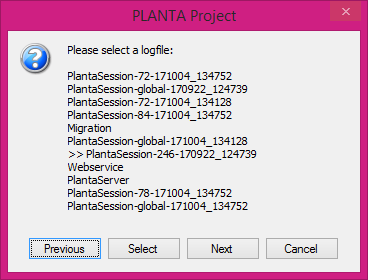
PY
import os
from ppms.user_interface import ask_user_to_select_from_list
def get_all_logfiles():
return [logfile for logfile in os.listdir('log') if logfile.endswith('.log')]
def ending_stripper(logfile):
return logfile.rstrip('.log')
logfiles = get_all_logfiles()
selected_logfile = ask_user_to_select_from_list(possible_values=logfiles, heading='Please select a logfile:', transform_value_to_text=ending_stripper)
if selected_logfile is not None:
logfile_path = os.path.join('log', selected_logfile)
with open(logfile_path, encoding='utf-8') as f:
content = f.read()[-1000:]
ppms.ui_message_box(content)Asking the user for a valid port number
PY
from ppms.user_interface import ask_user_for_input_via_dialog
# A port must be a valid integer
def _port_checker(port):
try:
int(port)
except ValueError:
return False
return True
port = ask_user_for_input_via_dialog(dialog_message_id='1242', verification_function=_port_checker)
if port is not None:
# Do something with the port number