Introduction to PLANTA link and Interfaces
General
Information
- The universal interface (PLANTA link) is the basis for the use of any interface in PLANTA.
- On this basis, individual solutions can be realized that meet the specific demands of each customer in terms of data transfer extent and structure. Some predefined interface templates are already contained in the scope of supply of the PLANTA software (provided that the PLANTA link component has been licensed).
- The graphical interface of PLANTA link facilitates the creation, configuration, and visualization of interfaces via the definition of mappings which also allow for the consideration of intermediate steps for data conversion, checkup, or processing.
- PLANTA link supports different types of import/export data provision and reception, a.o. file formats (.csv), web service, and SAP RFC calls. As a result, the mapping of the interface and the way in which data is made available can be adjusted independent of one another.
- The interfaces can be parameterized and automated.
- The following description provides you with an overview of the functions of the Universal Interface. For detailed information, please refer to the related links or to the table of contents of the complete interface documentation which can be found at the bottom of this topic.
Prerequisites for Use
Caution
- In order to use the universal interface, the PLANTA link add-on must be licensed. If you have any questions, please contact your PLANTA consultant.
Further Requirements
- The PLANTA link role (ID: 01100028) must be assigned to the respective user.
- You do not need customizer rights to run this transfer and to adapt parameters. However, you do need customizer rights to create new transfer modules.
- If you do not have customizer rights, several modules which guarantee access to customizing records are only available in read mode.
- When exporting the files in PLANTA link you have to observe the following:
- Linux: Every user of the "others" group has read and write rights for the export files.
- Windows: The export files inherit the security settings from the folder in which they are stored (files).
Terminology
Information
- Source
- is a source module in which records for transfer are made available.
- Target
- is a target module which receives the records.
- Pool
- is a pool module in which data can be saved temporarily.
- You are not required to use the pool module and hence the pool tables. You only need the pool module if either data in the pool is to be re-edited or the data set at the time of export is to be traceable in the future. Pool tables can also be used to prepare data from an external system before it will finally be written in PLANTA. In the standard, PLANTA provides several pool data tables, e.g. DT563 Load data pool, DT566 Employee pool, etc. If the customer imports/exports data via pool for which PLANTA does not provide pool tables, he/she must create the respective data tables. For further information, see Interface Customizing.
- is a pool module in which data can be saved temporarily.
- Configuration
- Contains the key data of an interface and constitutes the parent interface object.
- Mapping
- Specifies which columns in the source correspond to which columns in the target
- Furthermore, a mapping allows to check, convert, and adapt values before they are sent to the target module.
- A mapping always leads from a source to a target. Between source and target, various mapping functions can be interposed.
Procedure
Schematic display
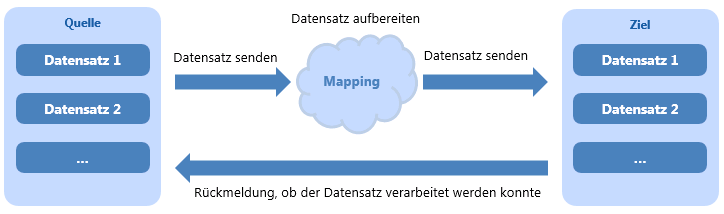
PLANTA link Modules
Information
- In the PLANTA standard system, PLANTA link modules can be found in the PLANTA link role.
- Modules for setting up and editing interfaces are thematically divided into three work areas:
- Interface configuration: here, modules are grouped in which interface configurations can be created, edited, and executed.
- Interface administration: here, modules are made available in which configurations can be managed. Open and completed configurations are managed separately here. Open configurations can be edited (e.g. the status) while completed ones can only be read.
- Special Functions: this group contains modules with further configuration options and with the option to generate and sort interface definitions.
- Furthermore the PLANTA link role contains modules for setting up and editing the web interfaces and the PLANTA Standard interface to Jira and PLANTA pulse.
Here you will find a complete list of the modules:
Frequently Asked Questions
What are the advantages and disadvantages of an interface with/without pool?
- In the interface pool, transfer data is cached before it is sent to its target.
- In direct transfer without pool, you have to clean up the source of invalid records which could not be received. This can be, e.g., the adjustment of lines of a csv file, or the direct editing of the lines in an ERP system. For large source files, it may make sense to remove already transferred records from the data volume of the source.
- The pool enables you to load the data without complex validation steps, which means that the data is directly available in PLANTA and the original source is no longer required for further processing.
- In the pool, data can be edited directly with the help of a direct module if necessary, which is often more comfortable than editing the data in the CSV file or in an external system.
- The pool also serves as a sort of archive for the data which was initially sent from the source before being received via transformation rules.
- The pool table can be used to customize overview modules which show the records which could not be processed by the interface with possible direct editing function for correcting the data and initiating the interface again.
