Memory Limits
Objectives
Limitability of the memory used by the PLANTA Server
Treatment of memory bottlenecks
Maintenance of operation also in the case of scarce system resources
Configuration
In the delivery condition, the storage restriction is switched off.
The parameters of the storage restriction are adjustable via the globals.conf configuration file.
Activation is effected by specifying a maximum storage size via the
mem_limit.max_sizeparameter.This size is to be selected depending on the system resources.
Here you have to take into account that the size of the Java Virtual Machine is not included and has to be pulled off from the system resources.
Furthermore, further resources which are not included either (approximately 1.5 !GiB for 50 parallel sessions), are allocated in each active session.
PLANTA recommends, for example, to use
mem_limit.max_size=8192for a server with 16 !GiB RAM, and "medium" for system dimensioning (hence a JMV configuration of 4096 !MiB).
The specifications for required free storage for particular actions should only be adjusted after consulting PLANTA since a change may have negative effects on the operation of the PLANTA Server.
Effects of Storage Shortage
Information
In the case of storage shortage, the following messages are possibly displayed:
Dialog message 1045 (The "[action name]" action will be aborted due to memory shortage.)
Example
The "module loading" action is aborted due to memory shortage.
Currently, 192 MiB of the maximum of 256 MiB are being used.
In order to free up resources, please close modules and sessions that are not required.
For further information, please see here:
https://help.planta.de/tec/latest/de/?contentKey=Memory_Limits
Dialog message 1046 (Your session will be aborted due to a current memory shortage.)
Example
Your session is aborted due to memory shortage.
Currently, 210 MiB of the maximum of 256 MiB are being used.
For further information, please see here:
https://help.planta.de/tec/latest/de/?contentKey=Memory_Limits
Python Exception(s) Memory limit exceeded!
If storage shortage occurs in the Python context (e.g. from a macro), the following message will be displayed if the exception remains untreated:
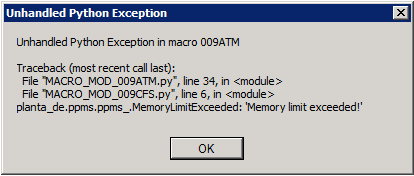
Situations and Effects
Information
In the actions mentioned below, it is checked whether the estimated storage size is still available.
If this is not the case, the action will be canceled.
The user will be informed about the cancelation and the reason for it.
Each action cancelation has specific effects which will be explained below.
Start a New Session
The check will be carried out before the user logs in.
The 1045 message will be displayed.
After confirming via OK, the session is closed.
Load Module Data
The check is carried out each time the module data is loaded (e.g. filtering).
The 1045 message will be displayed.
If the loading of module data is initiated from the Python code, a Python exception will be displayed as well.
The loading of the module data (analogously to the cancelation of the module filter via ESC) will be canceled.
Calculate a Project
The check is carried out before the calculation of a project.
The 1045 message will be displayed.
A Python exception will be displayed if the Python code calculation has been opened.
The calculation will not be carried out.
Replanning
The check will be done before replanning is started.
Message 1045 will be displayed to the user.
A Python exception will be displayed if the Python code calculation has been opened.
The calculation will not be carried out.
Overrun of the Allocation Limit
The check is carried out for allocations.
The 1046 message will be displayed.
Depending on the action performed, there may also be Python exceptions.
The session will be quit after the message has been confirmed.
