Information
- You can open the context menu via the right mouse button.
- In modules with tabular views, the context menu can also be opened via the
 /
/ icon if actions other than Edit, (Un)mark, Show are allowed.
icon if actions other than Edit, (Un)mark, Show are allowed. - By default, the icon is always displayed on the first field of the record.
- The icon is colored blue if there are individual context menu commands in addition to the default commands.
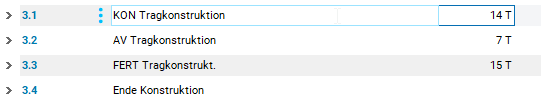
Details
- Depending on the record, the following commands will be available:
- Insert: Insert records
- Display: Show or hide files
- Individual context menu commands: Start actions, e.g. opening modules or macros.
- Edit: Standard editing functions for the activated data field:
- Cut
- Copy
- Insert
- Delete
- Which of these functions are (de)activated depends on whether the fields in question are input or output fields.
- Mark all: Marks the field content
- This command is only available in the context menu for input fields.
- (Un)mark: Marking or unmarking of the record on which the context menu command was executed.
- Delete: Deletion of a record on which the context menu was opened or deletion of marked records.
- If you open the context menu on module tabs, you have several options for closing modules/panels.
Note
- The standard editing functions and (Un)Mark are programmed functions. All other functions can be realized via customizing.