In Case of Update
Caution
- Please note: The following topic deals exclusively with standard ICOU. For information on the individual ICOU, please click here.
Update from DB 39.5.10 ≥ DB 39.5.11
Cost Recording on SAP WBS Elements
Notes
- From DB 39.5.11, the costs are created on/imported to an account assignment element.
- If you have already used the SAP WBS function in DB 39.5.10 and plan to update to DB 39.5.11, please contact your customer consultant. It provides you with a migration package that transfers the values entered on the SAP WBS elements to a dummy account assignment element.
Update from DB 39.4.4.0 to DB 39.5.x
Updates of older DB releases in which newer tables are still missing have been made more secure by loading the data dictionary in a first step before the data for the new tables is imported.
Budget Modules: New Data Model
Information
- With database status 39.5, the restriction to five cost type groups is canceled system wide and further cost type groups can be entered in the new DT280 table (Cost Type Groups module).
- From this release on, all data fields that explicitly refer to a cost type group or that are based on these fields (virtually) are no longer supported by PLANTA.
- In data tables DT281 to DT285, new data items have been created which map the data of each cost type group.
- While in 39.4 five data items were grouped on one record, now five records are displayed in one of the new tables in 39.5.
Example
"Cost budget" per project:
- DB 39.4 Earth
- DT461 DI028309 Cost budget: Internal personnel
- DT461 DI028318 Cost budget: External personnel
- DT461 DI028319 Cost budget: material costs
- DT461 DI028324 Cost budget: investments
- DT461 DI028329 Cost budget: Miscellaneous
- DB 39.5 Venus
- DT281 DI060178 Current cost budget (without SP) x 5 records
Budget Module in 39.4 Earth
Information
- In 39.4, the cost type groups in this module were displayed horizontally and the Budget/Costs fields were displayed vertically.
Budget module in Earth (application)

Note
- The data here stems from DT461 Project (or summarized from DT861 Project/Year). The table layout is created with the help of form customizing.
Budget module Earth (module customizing)
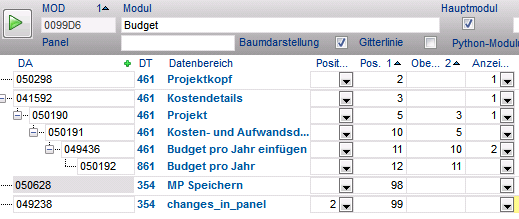
Budget Module in 39.5 Venus
Information
- In 39.5 this form has been dissolved and the display has been flipped – now, the cost type groups are displayed vertically and the Budget/Costs fields are displayed side by side. This makes it possible to display a large number of cost element groups and also simplifies the entry of cost elements.
- The data for each project and cost type group are now located in DT281, the annual values are stored in data table 282. The annual values are aggregated virtually at project level via module customizing.
Budget module in Venus (application)
Budget module Venus (module customizing)
Customizing in Budget Areas of Other Modules
Note
- The design of cost and budget areas of other modules must always be oriented towards that of the Budget module. This contains:
- Group headings like Costs and Effort are bold.
- The Benefit+Revenues area is located below the effort.
- The default font symbol is used (no grayed-out areas, or the like).
Budget Data Migration
Caution
- Due to different data models you have to note the following when updating to DB 39.5.x:
- Since there is no division into cost type groups but only a total value for project effort budget values in versions up to DB 39.5.0, it is migrated in the Budget (w/o SP) column of the Internal effort cost type group in versions from 39.5.0.
- During migration, only approved annual values are transferred and summarized to the project. The unapproved annual values are not taken into account.
- Since benefit and revenue values in versions up to 39.5.0 in structured projects only exist per project and are not summarized, they are summarized to the respective fields (w/o SP fields) in 39.5.x and subsequently summarized to the structure fields in versions from DB 39.5.0.
- From DB 39.5.0, the current project structure is displayed in the status reports. The displayed data, however, is that of the structure which has been active at the time of creation of the status report. This means: If a project is subsequently removed from the structure, it is not displayed in all status reports that have been created to date, but its values are.
Update from version < DB 39.5.7 to version > DB 39.5.7
Parameter NPV
Information
- In versions up to DB 39.5.7, the NPV and NPV (without subprojects) parameters were filled manually. In PLANTA, the respective columns were real.
- From DB 39.5.7, the parameters are calculated automatically by the program according to a stored formula. In the course of this, the columns are switched from real to virtual. However, the manually entered values still exist in the database.
After the update, the old values can be accessed in the following way:
- Create two new real DIs with column type = currency in DT461 in PLANTA.
- Transfer the values from the old real data item columns DI023127 and DI041683 to the newly created columns directly on the database.
Estimates and Comments of the Status and Status Report modules.
Information
- In database version 39.5.7, the End date and Milestones areas have been merged to a combined Dates area in the Status and Status Report modules.
- As a result, only the estimate and comment values of one of the two data areas are further used. If the data of the other area is required as well, they can be fetched to the new fields after update via the Edit Status and Status Report Data module.
