DT465 Link
Below you will find descriptions of individual parameters of the links.
DI001200 Project successor ID
ID (technical) of the successor project
DI057663 Project successor
Functional ID of the successor project
The parameter can be edited in the following module by users with modification rights:
DI001647 Project successor name
Name of the successor project
DI001201 Project successor ID
ID of the successor task
DI058213 Task successor
ID (functional) of the successor task
The parameter can be edited in the following module by users with modification rights:
DI051840 Task successor name
Name of the successor task
DI001203 Predecessor
DI001206 Link type
Link type
Values:
- SS: Start-Start (task A can start when task B starts)
- SF: Start-Finish (in order for task B to be finished, it is required that task A has started)
- FS: Finish-Start (task B cannot start until after task A is finished)
- FF: Finish-Finish (in order for task B to be finished, it is required that task A has finished)
The parameter can be edited in the following module by users with modification rights:
DI001216 Time interval
The time interval is the difference between the reference point for the predecessor task and the reference point for the successor task.
Details
- Both positive and negative values are permissible for a time interval:
- Positive time interval: Start of task 2 = End of task 1 + time interval.
- Negative time interval: Start of task 2 = End of task 1 - time interval. As a result, an overlap occurs.
Example
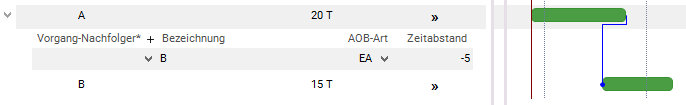
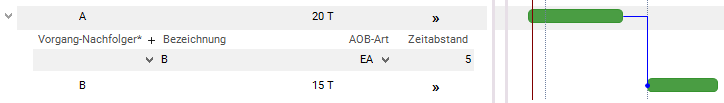
- Depending on the entry in the Link type % field, the time interval is either an absolute value (checkbox deactivated) or a percentage value (checkbox activated).
- Calculation of a percentage time interval:
- 100 x (absolute) time interval/task duration (predecessor)
- Calculation of a percentage time interval:
The parameter can be edited in the following module by users with modification rights:
DI001489 Link total float
The link total float of a link is the period by which a time interval can be changed without exceeding the total float time of the successors. It logically equates to a "total" floating time of the link. The free float of a task is the minimum free float of all successor tasks.
Note
- The respective data field is hidden by default but the user can have it displayed if required.
DI001497 Link type %
Defines whether the time interval is calculated as an absolute or as a percentage value The time interval is calculated on the basis of the task duration.
Values
- : The time interval is a percentage value which depends on the duration of the predecessor task
- : The time interval is an absolute number
The parameter can be edited in the following modules by users with modification rights:
Note
- The respective data field is hidden by default but the user can have it displayed if required.
DI001498 Link min.
Minimum conditions restrict the earliest times for tasks and maximum conditions restrict the latest times for tasks.
Details
- FS link between task A to task B under minimum condition means:
- Task B cannot start until Task A is completed.
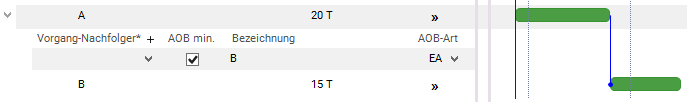
- FS link between task A to task B under maximum condition means:
- the latest possible start time for task B is the time at which task A finishes.
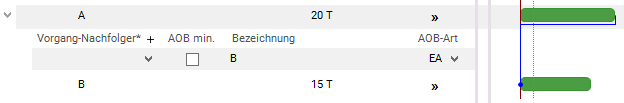
- Combined minimum and maximum condition. If a minimum and a maximum condition of the same link type are set simultaneously between two tasks, then the tasks will be chained together. Unlike the situation in which there is only a minimum condition, in this linkage there is no float for task A and B, even though a requested end has been set.
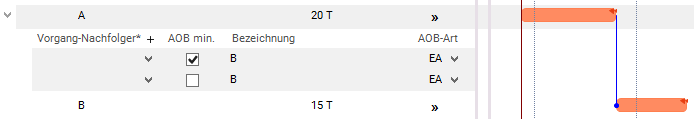
Values
- - Minimum condition in linkage
- - Maximum condition in linkage
The parameter can be edited in the following modules by users with modification rights:
Note
- The respective data field is hidden by default but the user can have it displayed if required.
DI007348 Link calendar
The link calendar will be taken into account in the interval calculation for subsequent dates.
The parameter can be edited in the following modules by users with modification rights:
Note
- The respective data field is hidden by default but the user can have it displayed if required.
DI009342 Soft link
This parameter defines whether the link is to be soft or fix
Values
- - soft link
- In the case of tasks connected via soft links, the calculated dates are calculated as if no links existed.
- However, the successor task gets a visualization of the potential delay (in PLANTA called "overlapping") with the predecessor.
- If a soft link is used, the dates will be retained. The required shift is displayed and has to be carried out manually by changing the requested date.
- - fixed link
- If you use fixed links, the schedule is calculated in accordance with the set links. Requested dates are not taken into account.
Examples from PLANTA project
- Fixed link with FS0
- Successor immediately follows predecessor.
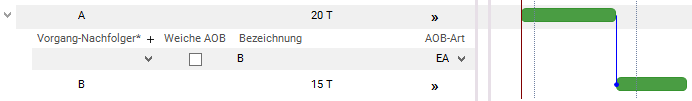
- Soft link with FS0
- Date of successor is determined by the defined requested date.
- Red circles indicate overlapping with predecessor.
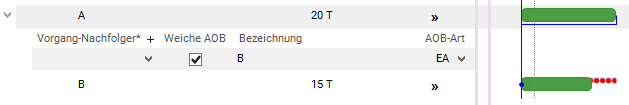
Further Information on soft links
Data items concerned
- in links:
- DI009342 Soft link
- = soft
- = fixed
- DI009342 Soft link
- in tasks: Task dates for which the soft links are taken into account
- DI009343 Earliest start soft
- DI009344 Earliest end soft
- DI009345 Latest start soft
- DI009346 Latest end soft
- DI009351 Overlapping start / DI009352 Overlapping end
- Calculation in Planning early = Y
- Calculation in Planning early = N
- Latest start soft <= Calc. start
- Overlapping start = 0
- Overlapping end = 0
- Latest start soft <= Calc. start
- DI009353 Days, overlapping
- Days, overlapping = 0, if Overlapping start = 0
- in Planning early = Y
- in Planning early = N
- Latest start soft <= Calc. start
- In projects: Project dates for which the soft links are taken into account
- DI009347 Earliest start soft
- DI009348 Earliest end soft
- DI009349 Latest start soft
- DI009350 Latest end soft
Bar symbol
- DI009354 Bar: overlapping in DT463
The parameter can be edited in the following modules by users with modification rights:
Note
- The respective data field is hidden by default but the user can have it displayed if required.
DI034652 External task
The parameter defines whether the successor task is an external task
Values
- - The successor task is an external task
- - The successor task is no external task
Note
- The checkbox is activated automatically (manual editing not possible) if an external successor task is selected for a task (in the module schedule).
See also: External Tasks |
DI034669 Requested start
Requested start date of the successor task
Details
- The value is copied from the Requested start of the task in DT463.
DI034670 Requested end
Requested end date of the successor task
Details
- The value is copied from the Requested end of the task in DT463.
DI034675 Calc. start
Calculated start date of the successor task
Details
- The value is copied from the Calc. end of the task in DT463.
DI034676 Calc. end
Calculated end date of the of the successor task
Details
- The value is copied from the Calc. end of the task in DT463.
DI034677 Actual start
Actual start date of the successor task
Details
- The value is copied from the Actual start of the task in DT463.
DI034678 Actual end
Actual start date of the successor task
Details
- The value is copied from the Actual end of the task in DT463.
DI034718 Milestone
In this field is shown, whether the successor task is a regular task, a milestone, a master milestone
- No entry: regular task
- 1: milestone
- 2: master milestone
DI034728 Bar: calculated task dates (DT465)
Bar for the calculated dates of the successor task
DI057798 Bar: requested dates
Bar for the requested dates of the successor task
DI058217 Parent task name
Name of the parent task of the successor task
Note
- The respective data field is hidden by default but the user can have it displayed if required.
DI058219 WBS code
Here, the work breakdown structure of the successor task is displayed
Note
- The corresponding data field is hidden by default but the user can have it displayed if required.
