Resource Planning/Recording of Hours Worked with Resource Structures
Overview
In PLANTA project, resource structures can have any desired depth. Resources on a higher structure level (= main resources) can be used both for the summarization of utilization diagrams as well as for planning. This enables utilization overviews for main and child resources.
Summarization of values
The available capacity of a resource and the loads on the resource will be summarized upwards along the resource structure if the Summarize periods checkbox is activated for the main resource in the Resource Data Sheet.
When saving, the available capacity of the child resources is summarized upwards along the resource structure to three main resources and is saved in the Available capacity field on each period of the main resource (can be viewed in the Availability module).
Scheduling summarizes the loads of the child resources to the main resources and saves the details in the Utilization field (can be viewed in the Availability module).
Notes
If it occurs that the Available capacity is calculated incorrectly, you can proceed as follows:
Deactivate the Summarize periods checkbox for the main resource. Save. Now, resource structure summarization is removed.
Deactivate the Summarize periods checkbox for the main resource. Save. Now, resource structure summarization is carried out again.
Such corrections can most rapidly be made in the Resources module. It may be required to have the Summarize periods data field displayed, in case it is hidden.
Planning Only at the Lowest Resource Level
Information
The simplest case is when planning is carried out at the lowest resource level and the utilization diagrams are displayed for main resources. The main resources should be defined as follows.
Details
The main resource has the following settings in the master data:
no availability of its own (Units/day and Factor amount are blank)
Periods (Start period and End period) are filled. Reason: The summarized data must be stored on the periods.
The Resource to be planned checkbox is deactivated. This prevents the main resource from being planned.
The checkbox can only be deactivated if the resource is not planned in any task.
Planning at Main Resource Level Only
Information
A planning situation which frequently arises is that only main resources (e.g. departments) are to be planned. The difficulty here is to determine the available capacity (vacation, absence, etc.) on the main resources and to maintain them.
Here, PLANTA project offers a simple solution: Subresources are created for vacation and absence planning. They summarize their available capacity to the main resources on which planning is carried out. As a result, the available capacity of the main resources is always up to date and the recording of hours worked at employee level is also possible.
Notes
Capacity adjustment can also be carried out for main resources.
The main and child resources should be defined as in the following examples:
Details
The main resource has the following settings in the master data:
no availability of its own (Units/day and Factor amount are blank)
period records (there are entries for the Start period and End period). Reason: The summarized data of the child resources must be stored on the periods.
The Resource to be planned checkbox is activated. This enables the planning of the resource.
The Summarize periods checkbox is activated.
The child resource has the following settings in the master data:
Periods (Start period and End period) are filled. Reason: The available capacity and the vacation and absence times are saved on the periods.
The Resource to be planned checkbox is deactivated. This prevents this resource from being planned. The scheduling does not take the periods of this resource into account, which means that a large number of such resources do not result in a deterioration in the runtime of the scheduling.
The Summarize periods checkbox is activated.
Planning of Main Resources and Child Resources
Information
It is possible to use main resources and child resources in planning.
Practical application (push method)
In the planning stage, the project manager is not yet sure which employee will carry out the work. He therefore only plans the main resource (=department). The detailed planning of employees is only carried out later, e.g. by the department manager. For this purpose, the department manager disposes of the Resource Planning module, in which the distribution of effort from the department resources to the person resources (employees) can be carried out.
Practical application (pull method)
Compared to push methods, no replanning by the department manager is carried out in the Resource Planning module. Instead, the employees of the departments can assign the todo items to themselves. In such a case, the tasks are allocated in a customer-specific way. PLANTA software can also be used here as a support. Please contact your PLANTA consultant to learn how to proceed in such a case.
Notes
Capacity adjustment can also be carried out for main resources.
The sum of the utilizations of the child resources does not have to equate to the utilization of the main resource. There may be additional loads on the main resource, which may have to be distributed to the child resources later.
Note
If employees and department are planned simultaneously in a period, this can lead to overloads. This is due to the increased pressure on resources as a result of the replanning: The capacity of the individual resources to be planned is loaded separately and resummarized after completion of the replanning. This is illustrated in the example below.
Example, part 1
Planning with adherence to capacity
Initial situation: A department and its 3 employees are not planned yet and therefore have an available capacity of 100%.
The department takes its summarized free capacity from the free capacities of its employees.
Project A
Planning of the department itself in a task at 50% on 10/18 of this year.
In the other task, the 3 employees of the department are scheduled on 10/18 as follows:
1 at 100%
2 at 50%
3 at 0%
As a result, the department has a remaining availability of 50 % and the individual employees have remaining availability in accordance with their individual plans since the availabilities have not yet been re-summarized.
The following remaining availabilities are given if the unsummarized individual resources are regarded independently before scheduling is carried out again:
Resource | Remaining availability | Calculated remaining availability at department level (before scheduling) |
|---|---|---|
Department | 50 % | 50 % |
Employee 1 | 0 % | 0 % |
Employee 2 | 50 % | 0.5*1/3 of dept. capacity => 16.67% |
Employee 3 | 100 % | 1/3 of dept. capacity => 33.33% |
In project B, which has a lower priority,
the department is now planned with a further 25% on the same day.
Since the utilization of the department has not yet been summarized (see above), scheduling determines that department still has 50% of available capacity and loads it at 25 %.
The result of calculation, in the course of which planning data of child resources is summarized to the main resource, is that on 10/18/2008 the department has a total utilization of 125%:
Resource | Load | Load by department |
|---|---|---|
Department | 50% from A and 25 % from B = 75% | 75 % |
Employee 1 | 100% from A | 1/3 of dept. capacity => 33.33% |
Employee 2 | 50% from A | 0.5*1/3 of dept. capacity => 16.67% |
Employee 3 | 0 % | 0 % |
Total | 125 % |
Example, part 2
Project B from the example (part 1) above is unloaded.
Accordingly, the planned summarized capacity of the department only amounts to the 100% from project A.
Scheduling is only triggered for project B.
On the basis of the new summarization, schedule calculation finds that department A is utilized at 100% in project A, and then loads the department at the end of project A, on 10/19/2008.
On 10/18, the utilization of the department now amounts to 100% of project A and on 10/19 it amounts to 25% of project B.
Notes
When you plan with departments, scheduling cannot tell which department employee is intended for a task.
In the first example above, scheduling cannot automatically tell whether employee 3 is to perform the full 25% of the department planning for project B, or whether the activities are to be split somehow between employee 2 and 3.
Planning at department and employee level at a particular point in time or within a period is not reasonable and is therefore not recommended.
If the behavior described above is not desired, you are advised not to plan departments and employees at the same point in time.
It is generally not possible to plan one department at department level, and a different department at employee level in the same period.
Planning on Main Resources and Reporting to Child Resources
Information
Only main resources are planned, e.g. departments.
Hours worked are only recorded by the child resources, e.g. employees
Details
For the planning of the main resource, please refer to the planning only on main resources chapter.
Record Hours Worked: Since the child resources are not directly included in the project planning, the respective projects are not immediately visible in your time recording module. Instead, you have to select the respective tasks in the Add Projects and Tasks for Time Recording dialog module and insert them in the Time Recording module.
Once the child resources have recorded their actual hours and the schedule of the respective project has been calculated by the project manager, the planned effort (Remaining effort) of the main resource is automatically reduced in line with the working hour recording of the employee resource (child resource). The Actual effort is not specified on the main resource, but only on child resources which are automatically assigned to the respective task after time recording and calculation of the schedule.
Example
The Engineering Electric main resource has been planned for 50 hours on a task.
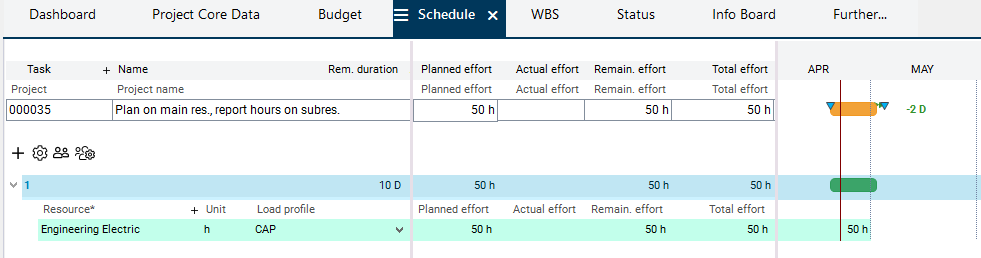
Resource Alexandra Hoffmann is a child resource of Engineering Electric and has recorded 10 hours on the task.
After schedule calculation
resource Alexandra Hoffmann is automatically assigned to the task and shows an Actual effort of 10 h.
Engineering Electric’s planned effort (Remaining effort) of 50 h has been reduced to 40 h. The Actual effort of the Engineering Electric resource is not available.
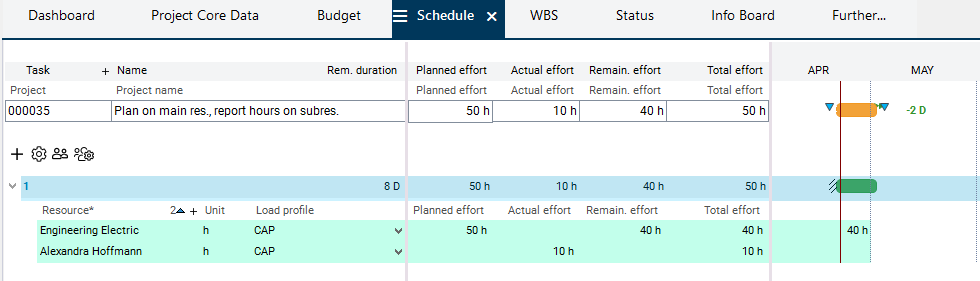
Automatic distribution of additional effort to parent resources in reporting BETA
Information
In this variant, both child resources and main resources are planned on tasks. As a result, the planned hours of the main resource will be used, so to speak, as floating budget. If child resources record more hours than planned, the additional hours will be subtracted from the so-called hour budget on the main resource.
In this variant, a separate calculation method will be used, which may influence the results of schedule calculation. This variant is in its beta state and is an alternative to the calculation variant which is currently used in PLANTA standard.
When you use it, data histories will be created for all postings, so that you will be able to retrace how many hours each resource has recorded and how these hours were subtracted from the budget of the main resource. Amounts which are not covered will also be saved and can be retraced precisely or the postings in question can be undone.
In order to use this alternative calculation variant, you have to activate it by making particular customizing settings. For information on activation, please refer to the PLANTA Customizer help area.
Note
PLANTA only provides the functionality which enables allows for the use of different variants. Depending on how you wish to use the new functionality, you may have to realize new individual modules via customizing. For more information, please contact your PLANTA consultant.
Example
Department resource X and an employee resource A are planned on a task.
Both department resource X and employee resource A have a planned remaining effort of 10 hours.
If resource A has worked for more hours than planned and posts 15 hours to the task instead of 10, its remaining effort will be set to 0 and the remaining 5 hours will be subtracted automatically from the remaining effort of its parent department resource X. The remaining effort of the department resource is thus reduced from 10 to 5 hours. Here, no actual effort will be posted on the department resource.
Notes
This functionality is not suitable for resource assignments with PM load profile since they assume a completely different logic (remaining effort will be summarized from loads to their resource assignments instead of the other way around). Therefore, actual effort will not be distributed and no posting history will be created when one of the resource assignments in question uses a PM profile as load profile, even if this alternative calculation function is activated.
