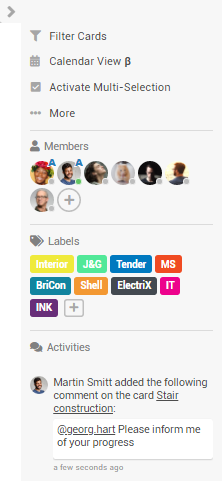Sidebar
Information
Sidebar in the Boards Panel
Information
- In the Boards panel, the sidebar contains the newest activities on all boards of which the user is a member.
- It contains information on who added
- new members and
- new cards or comments.
- By clicking the card title in an activity, the card can be opened.
- By default, the sidebar is collapsed. It can be expanded/collapsed by clicking or .
- It contains information on who added
Example
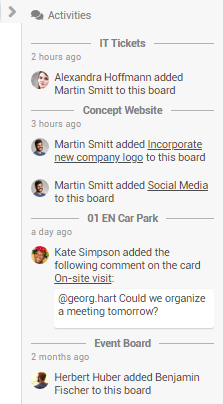
Sidebar on the Individual Boards
Information
- The sidebar is displayed at the right side of the board and contains:
- Options for filtering/multi-selection of cards and settings for the board view
- The board menu, which can be opened via the ... More menu item and which also opens within the sidebar
- Information on the members, labels and activities of the board
- By default, the sidebar is collapsed. It can be expanded/collapsed by clicking or .
- Via the User Settings → Board Settings , users can configure whether the sidebar should be open or hidden by default.
Example