Chart Variants MOD009DJJ
Access
- Customizer → Layout Objects → Charts → Chart Configurations by Work Area → Click on the link of the required chart to open the Chart Customizer →

- Customizer → Layout Objects → Charts → Chart Configurations Direct Editing → Click on the link on the required chart to open the Chart Customizer →

- Open the required user module → Click on the button on a chart to open the Chart Customizer →

Information
- In this module, chart variants of a chart can be copied, deleted, or edited.
- Chart variants are different chart configurations for the same data field.
Details
- A chart variant can be defined as active variant in the Active chart variant field, so that it will be displayed in case there are several variants.
- If no chart variant has been defined as active variant, the chart variant which is currently edited will be defined as active variant.
- For the active chart variant you can either enter the name of a variant or the Python ID of a data field from the chart area.
- If a data field is referenced, it must contain the name of a variant as a value in order to define which variant is to be displayed.
Example
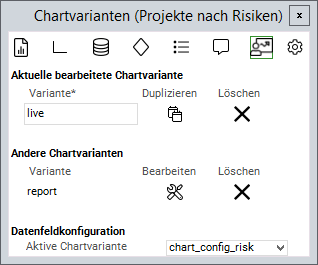
- Chart Customizer
- Chart-Customizer
- Chart Customizer
- Chart Customizer
- Customize Charts
- Chart-Customizer
- Charts customizen
- Chart-Customizer
- Tutorial: Chart Customizing
- Tutorial: Chart-Customizing
- Tutorial: Chart Customizing
- Tutorial: Chart-Customizing
- Tutorial: Chart-Customizing
- Tutorial: Chart Customizing
- Tutorial: Chart-Customizing
- Tutorial: Chart Customizing
- Tutorial: Chart Customizing
- Customize Charts
- Charts customizen
- Tutorial: Chart-Customizing
- Customize Charts
- Tutorial: Chart Customizing
- Tutorial: Chart-Customizing
- Charts customizen
- Tutorial: Chart Customizing
- Customize Charts
- Tutorial: Chart-Customizing
- Charts customizen
- Tutorial: Chart Customizing
- Customize Charts
- Charts customizen
- Tutorial: Chart-Customizing
- Customize Charts
- Tutorial: Chart Customizing
- Charts customizen
- Tutorial: Chart-Customizing
